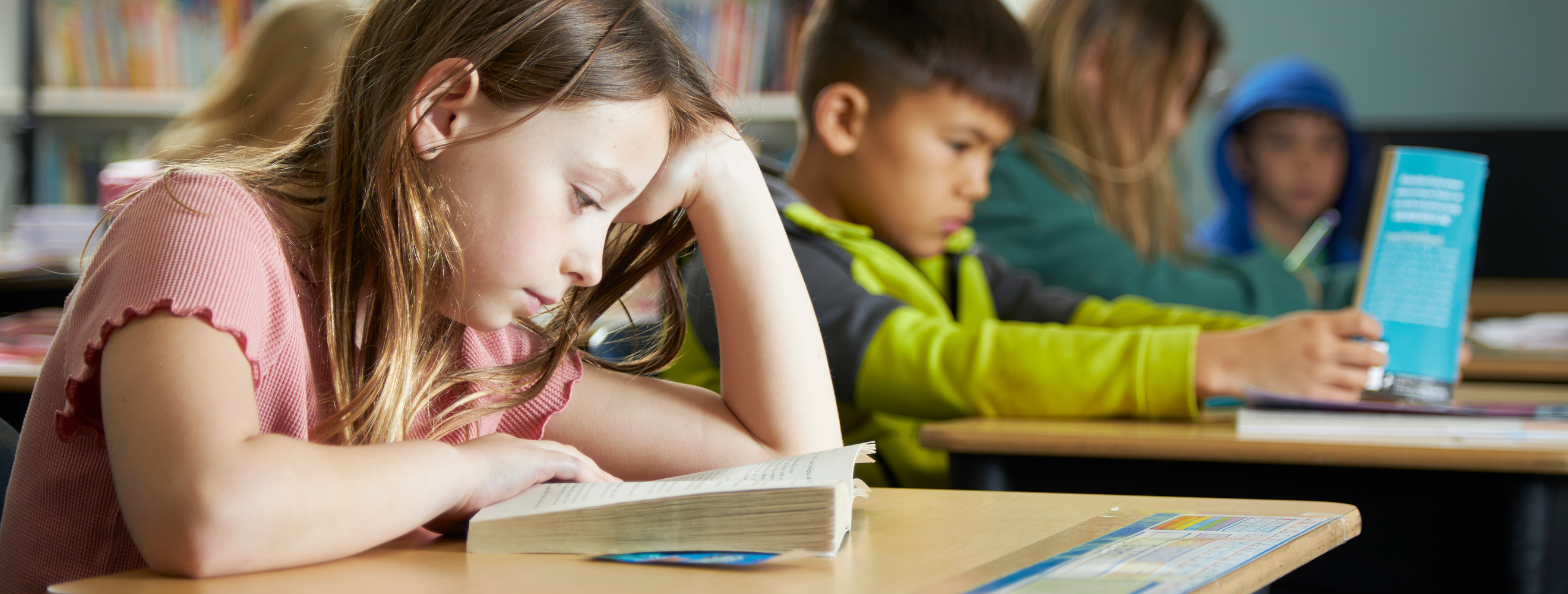To complete the Parents’ Financial Statement (PFS) online:
STEP 1
Go to the SSS website. The code for Oak Hill School is 1122.
STEP 2
Create your Parents’ Financial Statement (PFS) online account using your email address and a password. If you applied for tuition assistance last year, simply login to the PFS Online as a returning family using the email address and password you used last year.
STEP 3
Begin a PFS for Academic Year 2024-25. You can log out of the PFS online at any time, then return later to complete it.
STEP 4
After clicking “submit,” pay the $55 nonrefundable fee on the next screen. Once your PFS is submitted, it cannot be withdrawn from the SSS system.
STEP 5
After you pay for and submit your PFS, you’ll have access to the PFS online section called “manage documents.”
Upload additional documents:
2022 or 2023 – 1040, 1040A or 1040EZ
2022 or 2023 – Schedule C, E, 1120, 1065, and K-1, if applicable
2022 or 2023 – 1099, if applicable
Submit Additional Required Documents Online:
- Prepare your documents to be uploaded. Make sure the documents are on your computer, each saved as a separate file. Remove any security or password protection from your document files.
- Return to the PFS online and log in.
- Select academic year 2024-25.
- From your PFS online, click the “my documents” tab.
- On the “my documents” page, you will see an upload button or a hyperlink next to a specific document name in the “required documents” section of the PFS. Clicking either the upload button or a hyperlink will lead you through a series of steps allowing you to name, locate and save the file.
- Once you have uploaded a document, the date will appear in the “date uploaded” column within minutes of the upload. Some tax documents go through a verification process. It can take up to 48 hours for the verification process to complete.
School Information for the PFS:
School’s full name: Oak Hill School
School’s SSS code: 1122
Additional Tips & Information
- Complete only one PFS per household: You can apply for aid for multiple children using a single PFS and pay only one application fee.
- Be careful: Make sure your name appears exactly the way it appears on your tax documents.
- Use whole numbers: When entering numbers, do not enter decimals or cents; simply round to the nearest whole number. Also, all monetary values must be in U.S. dollars.
- Differentiate applicants from dependents: Questions about “student applicants” refer to the children applying for tuition assistance. “Other dependents” refers to children for whom you provide support but are not applying for assistance.
- Separate salary from profit: If you are a business or farm owner, you will be asked about your salary in the Family Income Section. Enter only the amount you actually draw as salary, as reported on your W2. You will provide more information about profit/loss elsewhere in the PFS.
- Estimate your taxes: We realize most tax forms are not available until late January. If you don’t have your current year’s taxes available, it’s fine to estimate your answers based on the previous year’s tax return.
- Tell your story: Offer explanations when requested, so that your personal situation is clear and understandable to those reviewing your application.
- Calculate debt and unusual expenses: When asked to report your credit card debt, enter your total outstanding balances and use the “notes” section to specify the types of purchases you made using those cards. When asked to total any “unusual expenses,” review the list of expenses you should and should not include.
- Be honest: Carefully consider how much you can pay toward tuition on your own. If it’s helpful, make an income-and-expenses budget and determine how much you can realistically afford for tuition costs.